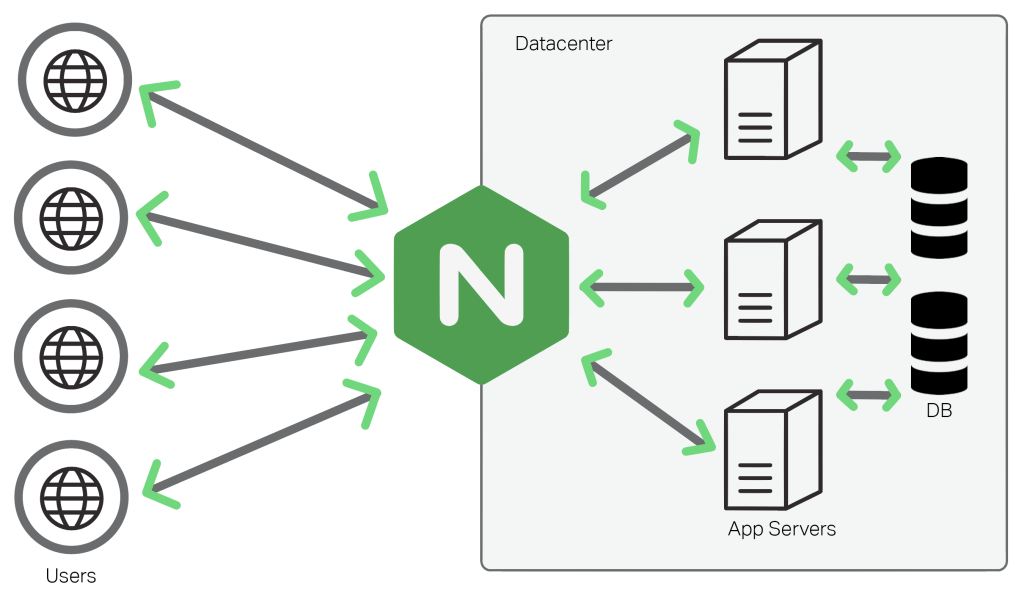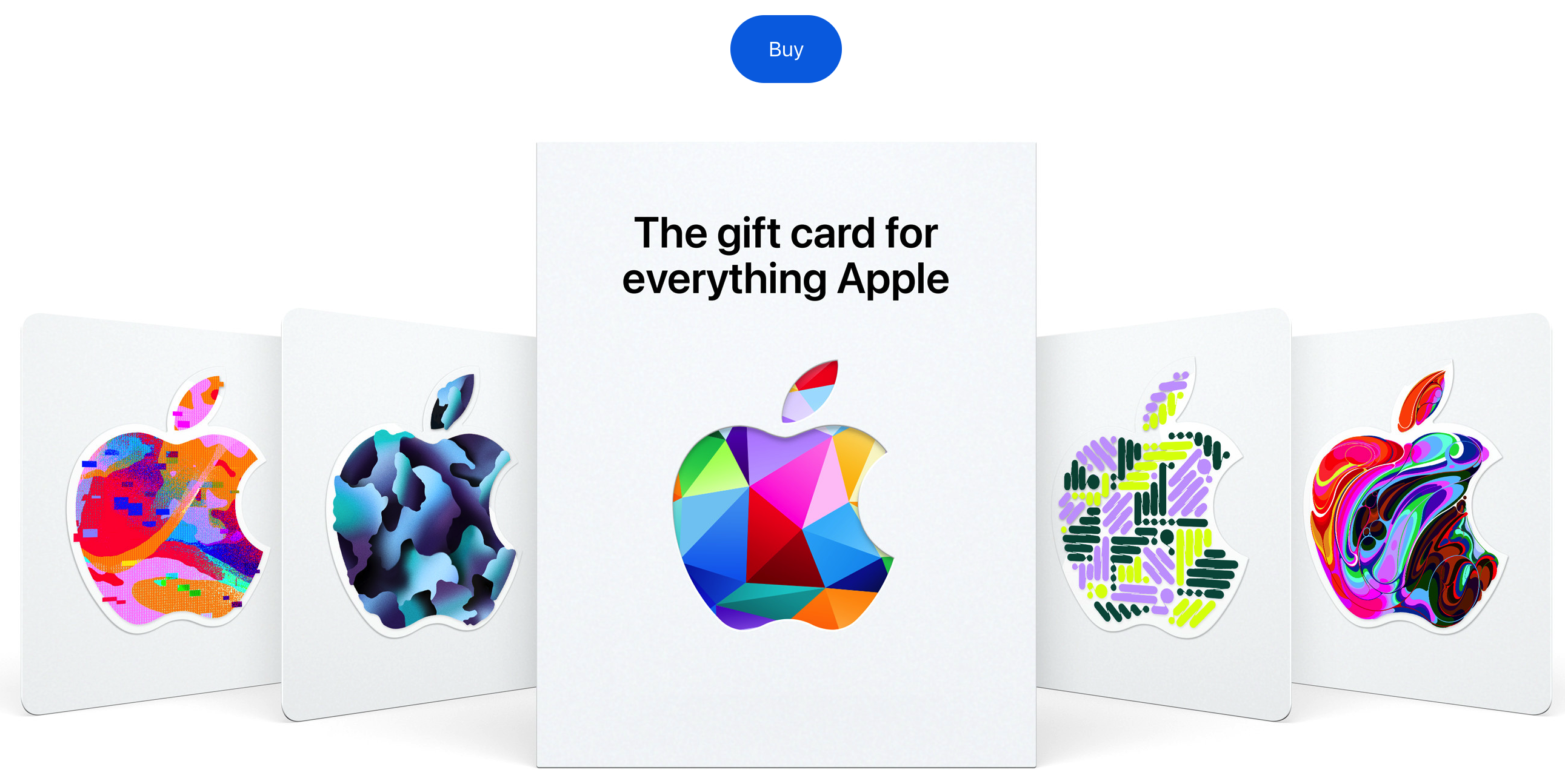一键搭建SS服务并开启BBR加速

一键搭建SS服务并开启BBR加速
home again全文转载至秋水逸冰博客。
shadowsocks分为服务端和客户端,服务端部署在服务器(VPS)上,客户端在你的电脑上使用。Shadowsocks 服务端大体上有 4 种版本,按照程序语言划分,分别为 Python ,libev ,Go , Nodejs ,目前主流使用前 3 种。Shadowsocks 客户端几乎包括了所有的终端设备,PC ,Mac ,Android ,iOS ,Linux 等。
系统要求
- CentOS 6,7,Debian,Ubuntu
- 内存要求:≥128M
安装方法
下载脚本
wget --no-check-certificate -O shadowsocks.sh https://raw.githubusercontent.com/teddysun/shadowsocks_install/master/shadowsocks.sh |
修改脚本权限为可执行
chmod +x shadowsocks.sh |
运行脚本安装
./shadowsocks.sh 2>&1 | tee shadowsocks.log |
安装时会自行设置密码,端口和加密方式,不清楚的请直接回车表示选择默认选项。安装完毕后出现如下信息表示安装成功。
Congratulations, Shadowsocks-python server install completed! |
使用客户端连接不成功很有可能是vps安全组的原因,请自行在服务提供商后台开放相应端口即可。如果想要更换端口、密码、协议等配置信息,请编辑文件/etc/shadowsocks.json
vi /etc/shadowsocks.json |
【可选】默认为单用户配置,如需多用户,将配置文件中的密码和端口写到一起,形式如下
{ |
相关命令
启动:/etc/init.d/shadowsocks start
停止:/etc/init.d/shadowsocks stop
重启:/etc/init.d/shadowsocks restart
状态:/etc/init.d/shadowsocks status
卸载脚本
./shadowsocks.sh uninstall |
安装BBR加速
评论
匿名评论隐私政策
✅ 你无需删除空行,直接评论以获取最佳展示效果